Skip to content
Proficient in Reading:
Elementary 28% | Middle 25% | High 24%
Distinguished in Reading:
Elementary 22% | Middle 16% | High 14%
Proficient in Math:
Elementary 29% | Middle 24% | High 13%
Distinguished in Math:
Elementary 13% | Middle 9% | High 10%
2024 District Transitional Readiness Rate: 84%
2024 PTHS Postsecondary Readiness Rate: 86%