Skip to content
Proficient in Reading:
25%
Distinguished in Reading:
14%
Proficient in Math:
13%
Distinguished in Math:
10%